I first fell in love with interactive notebooks when I was student teaching at a private international school in South America. My host sister, who was in 10th grade, brought hers home. It was an interactive notebook for her art class, so you can only imagine how colorful and creative it was! Apparently, interactive notebooks were all the norm there, because I later saw tons of them. I had always thought of notebooks as things you write in and maybe sometimes color in, but folding up handouts and gluing them into a notebook- mind blowing! I laugh now at my ignorance because I have come so far.
In my state, the first four years of teaching I am required to keep a portfolio to document everything I’m doing to be an effective teacher. On top of that, there’s tons of pressure to track our students’ learning which is also factored in to our evaluations. I needed something that could achieve all of those goals without sucking all of the fun from me. That was the moment interactive notebooks were born in my classroom.
With the adoption of Common Core State Standards in my district coming, I structured the interactive readers notebook to be a standards-based notebook. After many, many long days and nights I finally finished part one of my interactive notebook: the literature standards. With over 140 pages of detailed instructions, photos, and options I had to make it its own product on TPT.
One of the skills I wanted to do a better job at teaching was note-taking skills. I notice that my students either struggle to keep up when copying something off the board or do not know what to highlight, circle, outline, abbreviate, etc. For each standard I include a note-taking box:
I scaffold the note-taking (and fine tune vocabulary and spelling skills) by incorporating a mini-game inside each note-taking box called Rivets.
But wait, what are Rivets?
Readingeducator.com defines Rivet as a “variation of the childhood game, HangMan. This game introduces vocabulary terms and encourages better spelling.The game is very simple. The teacher draws a blank line for each letter of a vocabulary word. The teacher then slowly fills in the blanks, one letter at a time, until a student guesses the word.”
I also like it because the students use contexts clues to try to guess the word. I guess the element of mystery/surprise is what intrigues them, but hey I’m not complaining because it makes the lesson so much more fun then saying “Okay boys and girls glue these notes in your notebook and read over them or copy this down quick we have to move on.” The biggest change I saw by incorporating Rivets is the class atmosphere-prior to not incorporating them the students would feel stressed to write everything down and not focus on internalizing the information. Rivets do the exact opposite, making the students zoom way into their notes.
Infusing anchor charts into interactive notebooks:
Each standard I teach has it’s own anchor chart- read more about my Common Core anchor charts here.
We create the anchor charts together as a class (even though I usually have the title, pictures, border already ready prior to the lesson) and our interactive notebooks mimic the anchor charts:
On the right side I incorporate foldables and flaps that assist the students in applying the standard into their own independent practice while they are doing read to self. Here are some examples:
I hope I’ve been pinspiring to someone out their in cyber world!
I would love for you to comment on interactive notebooking tips!
Click the cover page to be taken to my TpT store:
BONUS SECTION:
CLICK HERE to get a Free Getting Started with Interactive Notebooks Checklist!
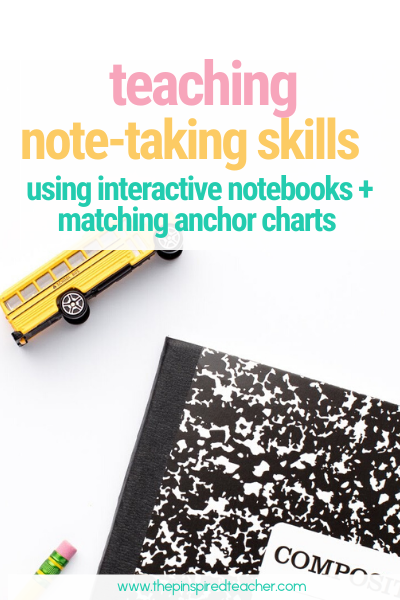

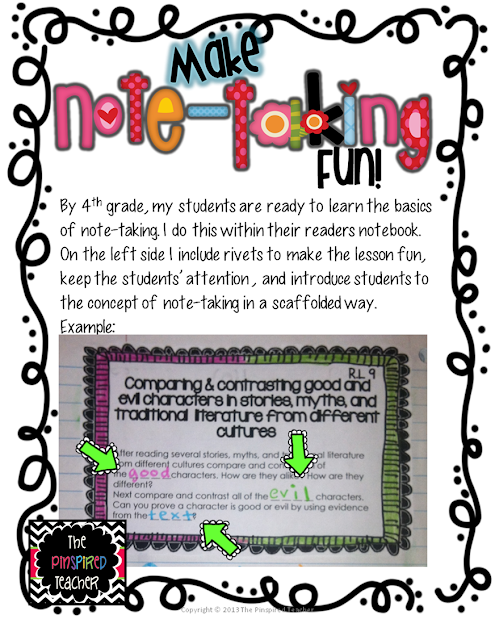

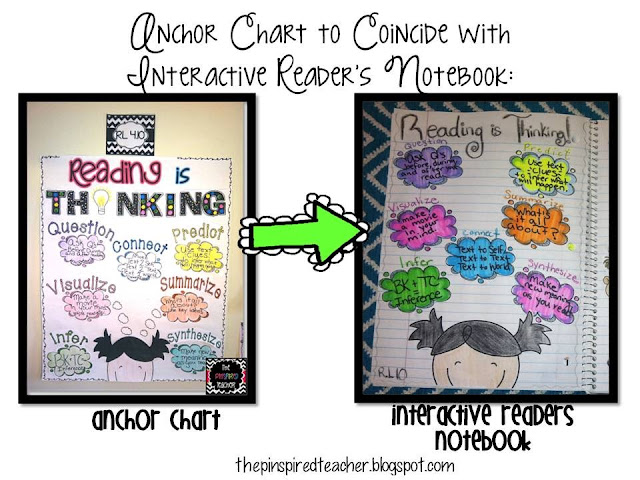








Chynell,
This blog post has been such a big help for me! I have been looking for ways to make my students' journals more student friendly and engaging. Thanks,
Sue Mescall itsallgoodreally.wordpress.com
Thanks Sue! Keep me posted on how it goes. ~Chynell
Fabulous! I can't wait to download this!
I love this idea, Are the students expected to draw these anchor charts into their notebooks? Or do you print them out and have them add to the print out? Thanks.
~Melinda
3rd Grade
I print them out then they add the content and finishing touches of creativity. 🙂
I love this idea, Are the students expected to draw these anchor charts into their notebooks? Or do you print them out and have them add to the print out? Thanks.
~Melinda
3rd Grade
Students are provided with everything they just cut, glue, color, and fill in the blanks. If they want to add to their page more drawings they are encouraged to do so.
Celizarnas,
When you do the anchor charts in the interactive reading notebooks do you do them as a whole class? I am a coach and a teacher and I were thinking about doing them as a small group because the class as a whole seems like it would take too long. We teach 5th graders, but in an urban low poverty community. Any suggestions?
You can do it in small groups or whole group. You can have a glue-ing party day where you glue in everything you'll need for the week, month, unit, whatever!